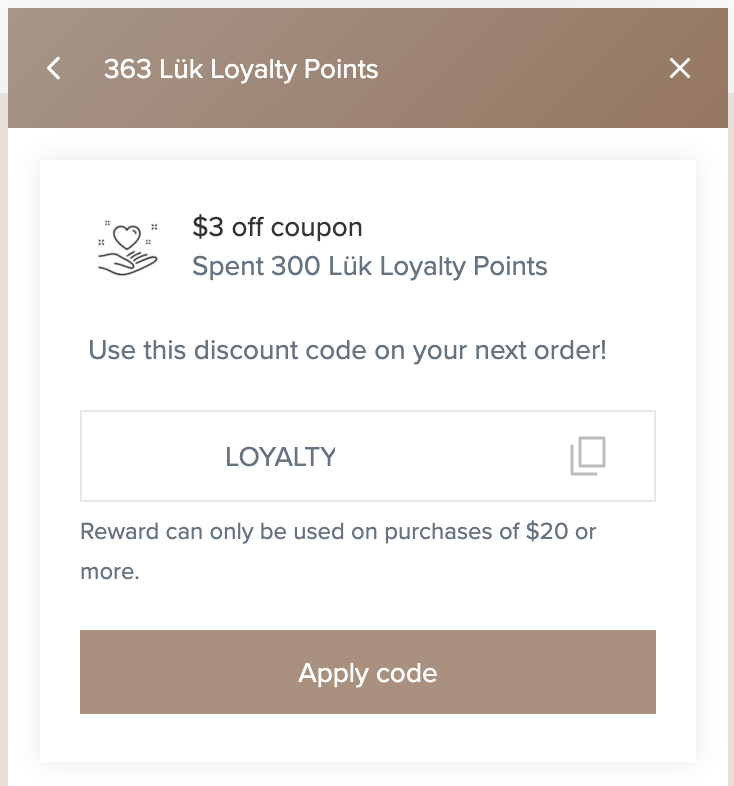How do I redeem my points?Updated a year ago
You need to be logged into your account first and your order must be at least $20.
Click on the Lük Loyalty panel and then click Ways to redeem
The Luk Loyalty panel is accessible via the bottom left hand corner of our website - either on desktop or mobile via these icons
Desktop: 
Mobile: 
[ If you can't see the icon you may have a pop up blocker activated that needs to allow the Smile Loyalty programme to operate. You can also try typing this exact link into your browser - https://lukbeautifood.com/#smile-loyalty This should open the Loyalty Programme launcher where you will be able to login or join. If this still doesn't work, log off, restart your computer or clear your cache, check you don't have any pop-up blockers turned on, then try again.]
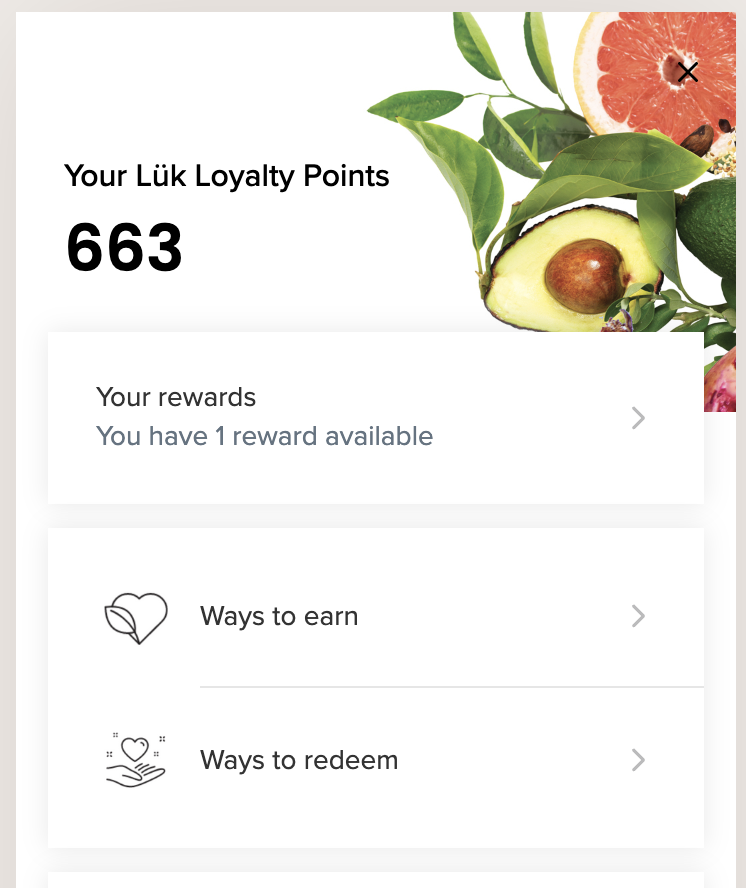
You will then see a screen that looks like this. Click View.
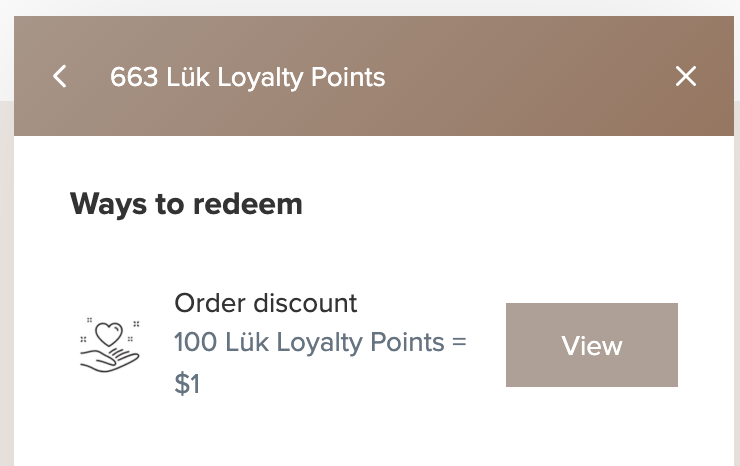
You will then see a screen that looks like this. You can use the slider (drag mouse of finger on mobile) to choose how many points you want to use on your order.
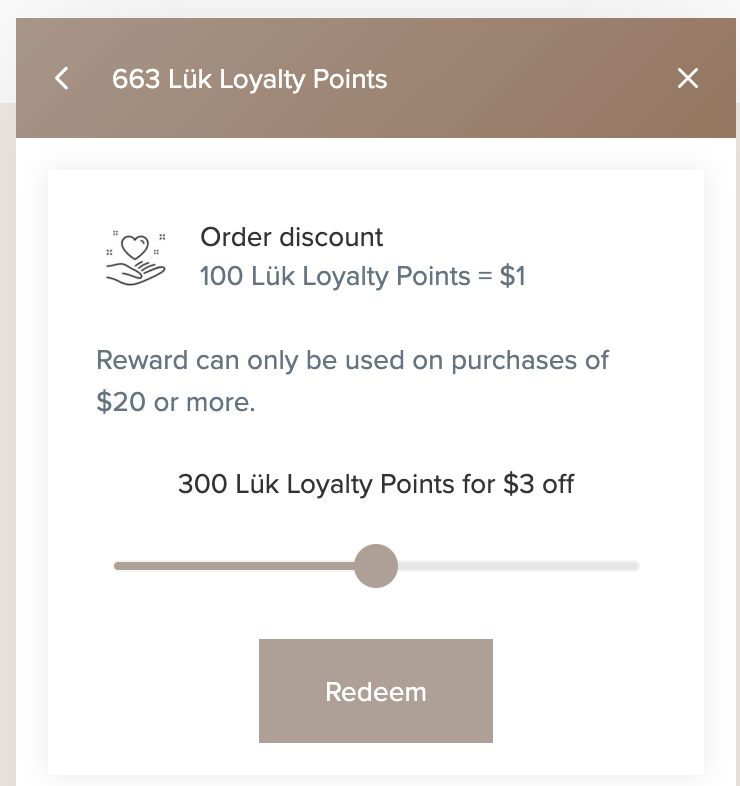
You will then see a coupon code that you can copy and paste into the discount field at checkout or click the Apply code button for the amount to be automatically applied at checkout.