How do I reset my password?Updated 3 years ago
Desktop
Click the person icon![]() top right of the page.
top right of the page.
Mobile
Click the navigation icon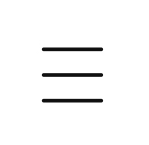 then scroll toward the bottom of the menu and click this icon
then scroll toward the bottom of the menu and click this icon 
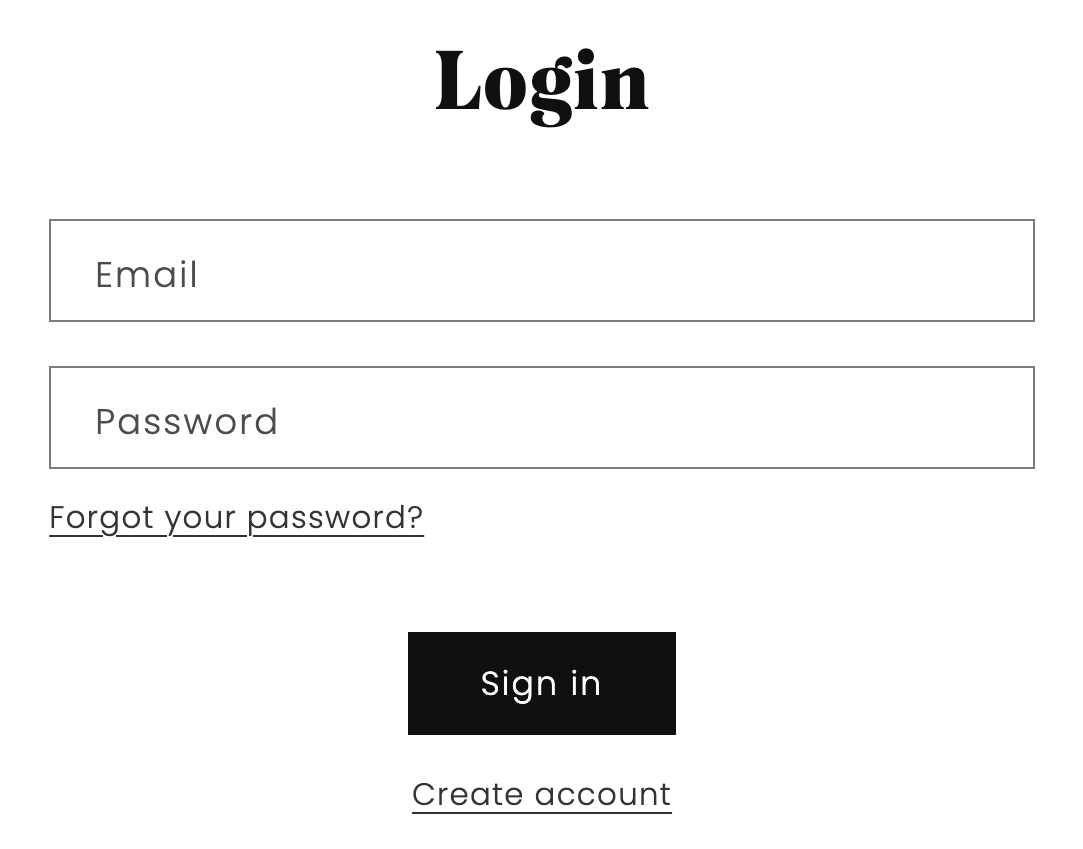
If you've forgotten your login details, click Forgot your password? and then enter your email address and you will receive an email with a one-time, 6-digit code that you need to enter to log in.
If you can't remember, the email you used to create the account, you can create a new account or check back through your emails for your order notification which will have been sent to the email you used.
Or click this link and we'll send you a login code.